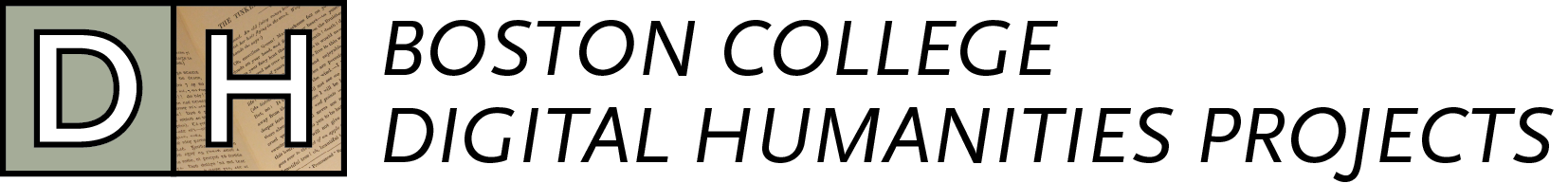Last updated on January 30, 2024
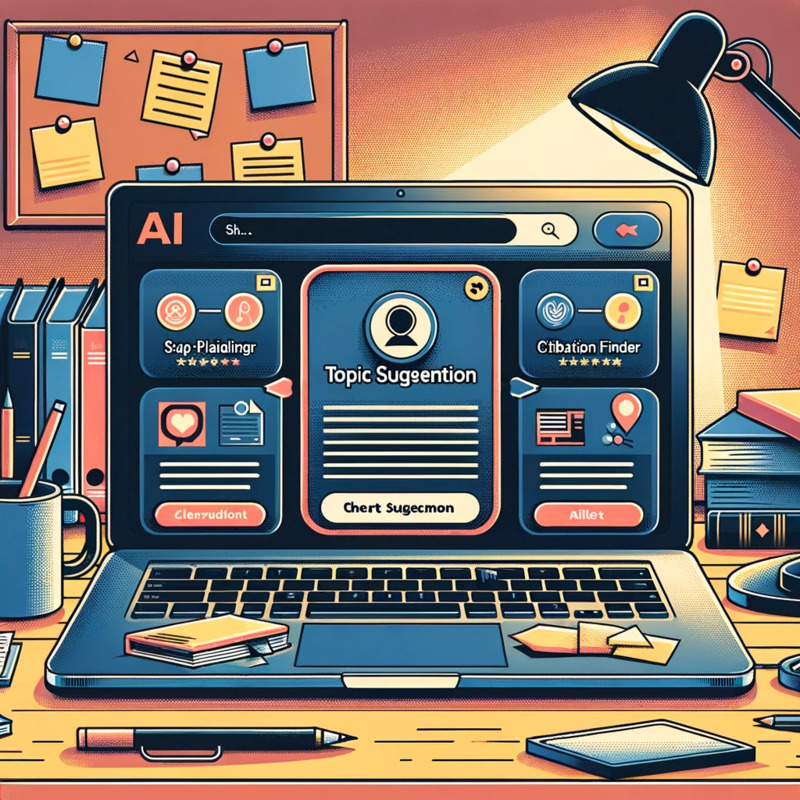
The AI age has brought with it a plethora of tools that are enhancing our learning and research capacities. Among these tools are programs that utilize machine learning to process vast amounts of data and provide insightful results. While these tools have proven to be immensely valuable in various fields, it's essential to approach them with caution. Students should be aware of potential pitfalls when utilizing these programs. In some cases, the results generated may not be 100% accurate or could be influenced by biased data sets. It's crucial to verify all results independently and be critical of the outcomes.
Additionally, the landscape of these machine learning tools and programs is evolving at a rapid pace. Thus, it's important to note that the features, capabilities, and even limitations of these programs can change significantly over short periods of time. Users should stay updated with the latest versions and be prepared for shifts in the tool's efficacy and application range.
The aim of this page is to highlight a select few AI programs that can help with undergraduate and graduate research and writing. These programs can serve as PDF summarization and information retrieval tool, a literature reviewer and thematic organizer, or an academic copyeditor for your writing.
Generally, these AI applications are compatible with both Mac and Windows operating systems and are usually widgets that can be installed. To get started, you'll need to create an account with all of these programs. They offer various subscription tiers, including the most basic versions being 'free' with limited features and usage restrictions or others being timed trial subscriptions. To unlock the full array of advertised features in all of these AI applications, a paid subscription is required, with monthly pricing options ranging from $5 to $40 a month.

These AI applications can enhance your academic writing and be a useful tool for those who speak English as a second language. They can help edit and proofread your essays while also identifying and correcting your grammar, spelling and style.
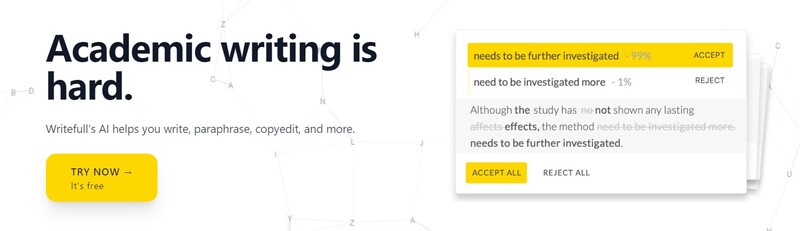
Writefull can be downloaded as a widget that is installed into Word on Windows and Mac. It can help with spelling, style, grammar and vocabulary. More specifically, it can help paraphrase sentences by suggesting small to substantial rewrites. Writefull can also serve as a title generator from your abstracts. Lastly, there is a browser version <add link to browser here> with features like an “Academizer” that can turn informal sentences into formal academic sentences. A limited free student version is available or the paid version is offered for an annual of charge $65.52.

Paperpal is a great tool to use as a way to polish, proofread, and improve your essays. Its features can be used in a browser or as a downloadable Microsoft Word plugin. Paperpal can offer “suggestions on how to rephrase sentences, improve article structure, and other such edits to polish your writing,” and according to their website, its AI “understands academic context, flags complex language and grammar errors, and suggests improvements to help you polish your writing in minutes.” A free version is offered with limited features, or the full version can be purchased for $12 a month.
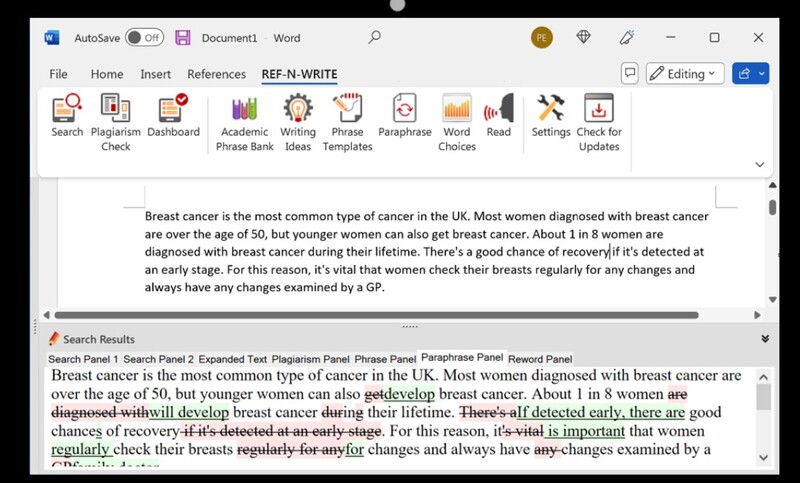
Ref-N-Write is similar to Paperpal in that it can be downloaded as a Microsoft Word plugin. It can paraphrase and rewrite your text to help achieve greater clarity. Though unlike Paperpal, Ref-N-Write provides an Academic PhraseBank. Their Academic PhraseBank offers a litany of topics such as Introduction, Literature Review, Statistics, Errors, and Results. For example, selecting ‘Research Gap’ the Academic PhraseBank will generate suggested phrases to use like, “Until recently, there were no methods for…” or “There is currently no method that can provide…” They offer a 15-day trial version or there is a one time purchase of Ref-N-Write for $37.50.
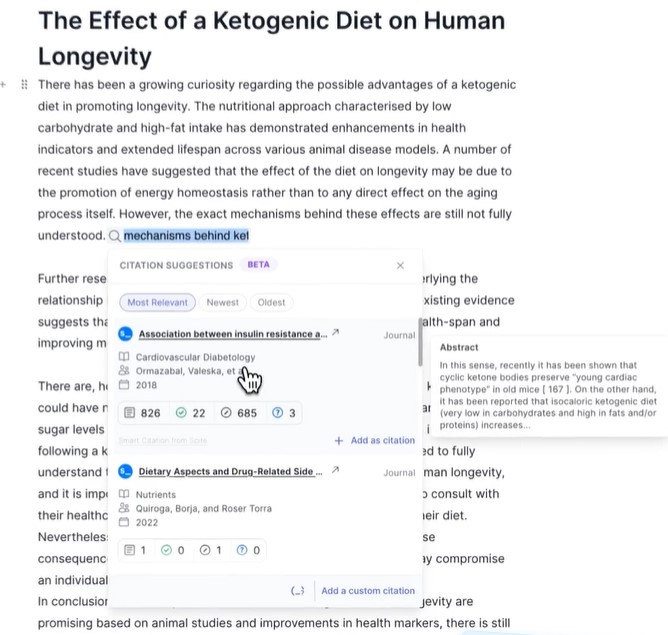
Jenni is an AI tool that can further enhance your writing. It can provide prompts, suggestions, help generate ideas, check for plagiarism and structure your essay. Jenni guides the author in crafting their essay. It can even help with inserting citations into your works. There is a free version of Jenni with limited AI features and the paid version with no limitations is $20 a month.
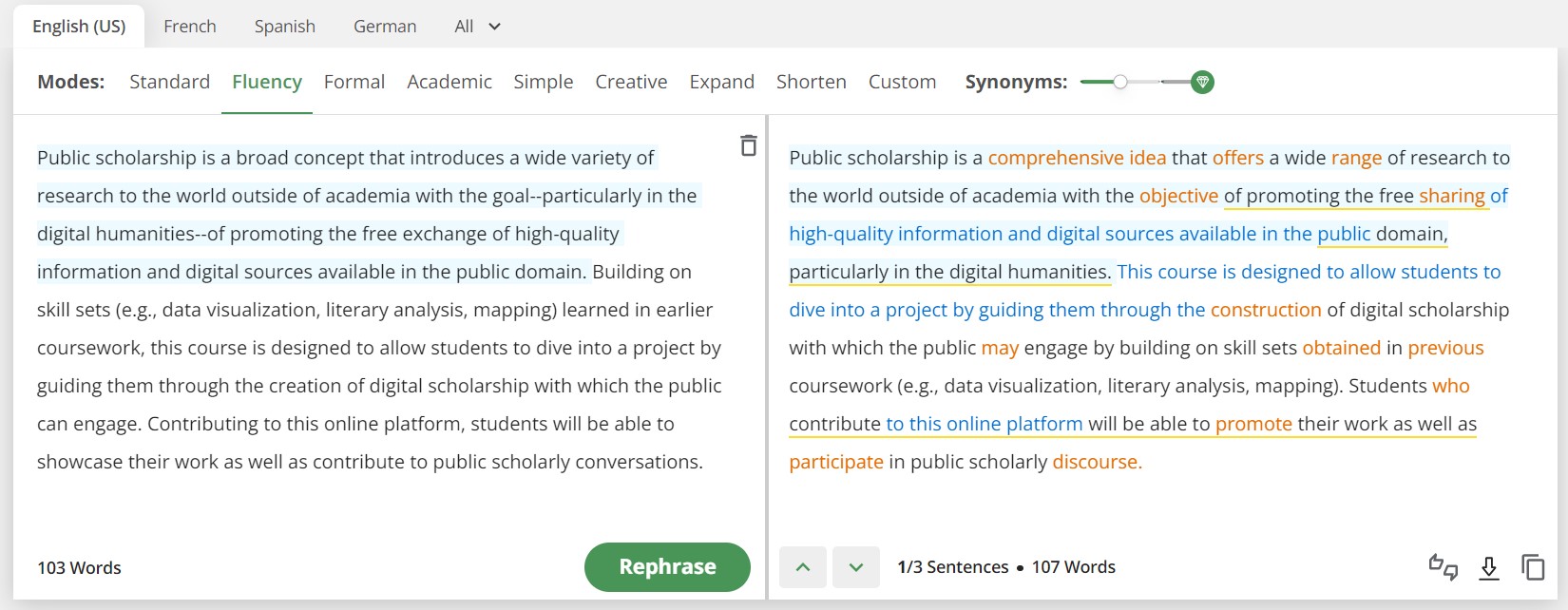
QuillBot has several helpful features that helps in making your writing more succinct and concise. It can paraphrase entire paragraphs under different types of modes such as creative, formal, academic or simple. QuillBot also offers a plagiarism and grammar check. The last major feature that is advertised is the Co-Writer which is their “an all-in-one writing space that combines all of QuillBot’s tools in one location, allowing you to paraphrase, summarize, create citations, and write your essay without having to shift between products.” A restricted free version is provided, while the premium version costs either $99.95 per year or $19.95 per month.
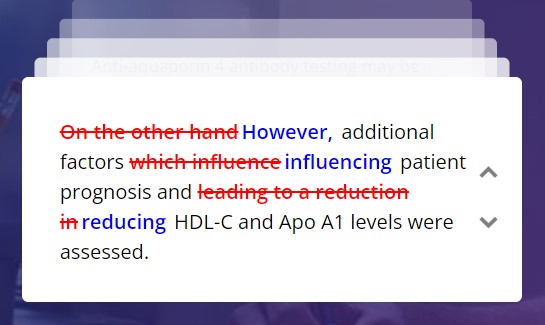
For academic and technical writing, Trinka is an AI-powered English grammar checker and writing helper. By offering writing suggestions in real-time, Trinka corrects context-specific spelling errors and complex grammatical problems. It can support formal, succinct, and compelling writing for academics and professionals. A limited free version is available while their unlimited premium version can be purchased for either an annual fee of $80 or a monthly charge of $20.
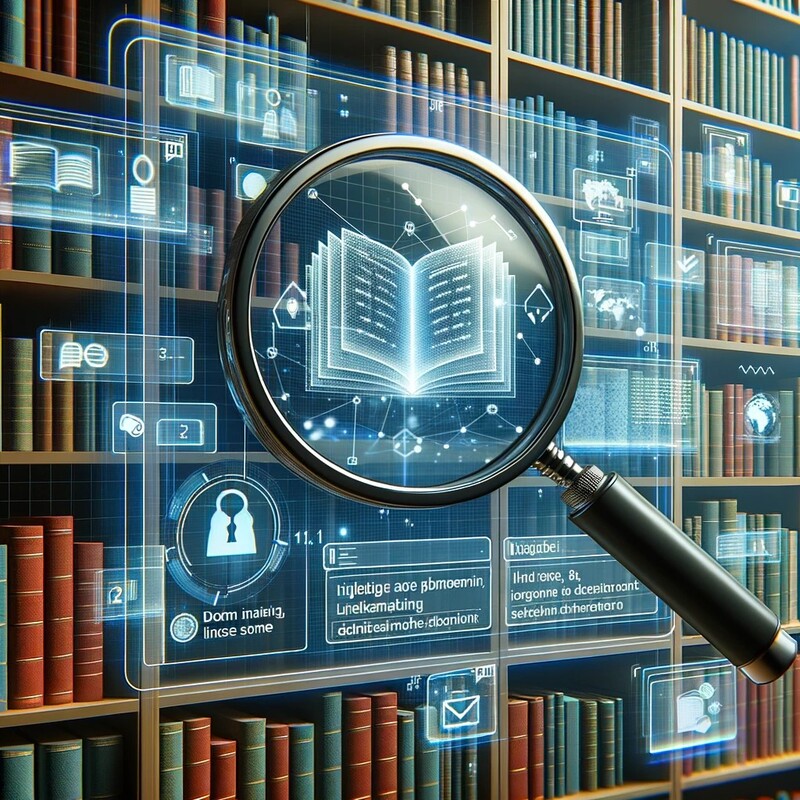
Depending on the AI application, these programs can help summarize PDFs that you upload, assist in literature review and pull insights directly from the uploaded PDFs.
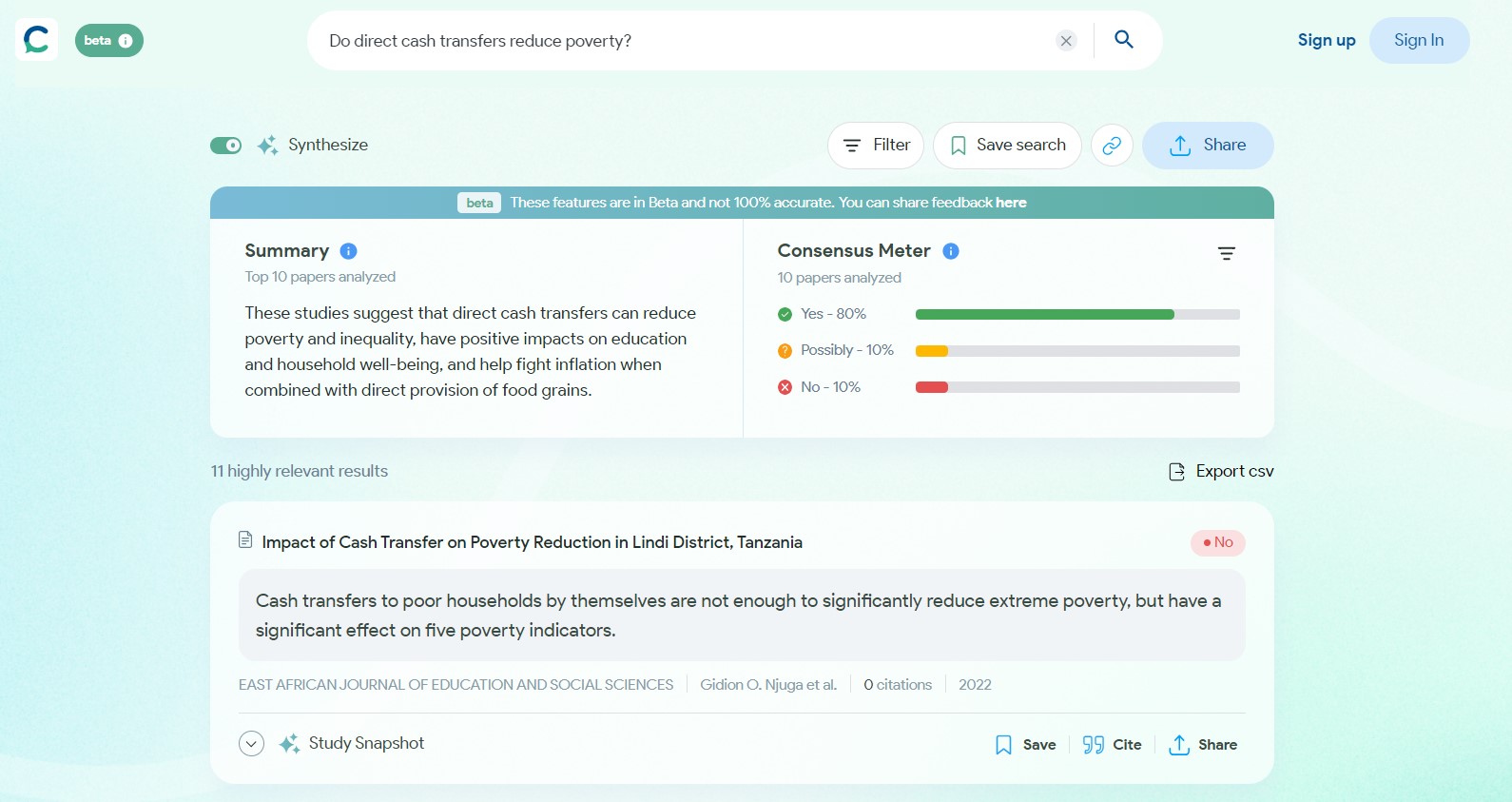
Consensus is an AI tool that searches through academic articles to answer your questions. You can ask yes/no questions or inquire about relationships between concepts. For instance, you can ask, 'Do cash transfers reduce poverty?' It provides a summary of academic consensus and a list of cited papers for further reading, with links to the original source for PDF downloads. A limited free version is available, and the paid options are $85 annually or $9.99 monthly during its Beta phase, which may have more errors compared to other AI programs.
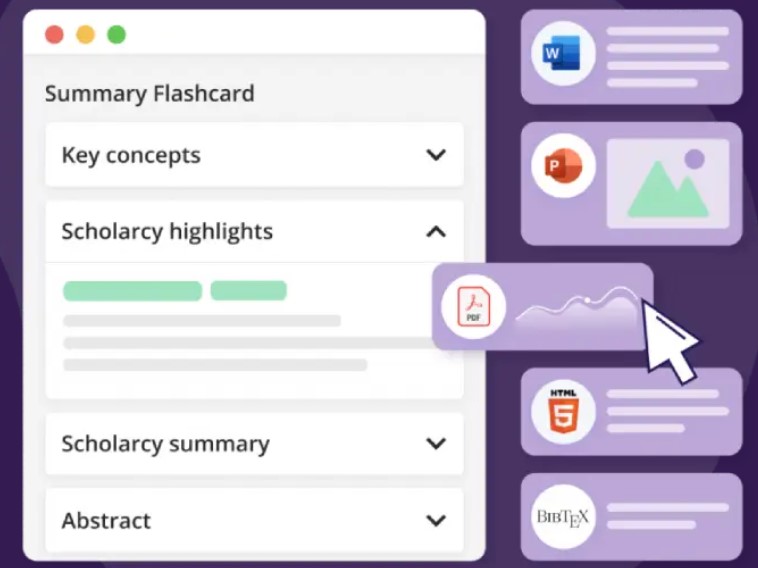
Scholarcy advertises itself as an “AI-powered article summarizer” in which it can read and identify key information from articles you upload into its library. It synthesizes and consolidates the key points from articles so that they can be easier to understand. Scholarcy can suggest background reading depending on the subject of the articles, highlight important phrases and contributions made by the articles, and extract tables and graphs from PDFs. A limited free version is available while the premium version is $9.99 a month.
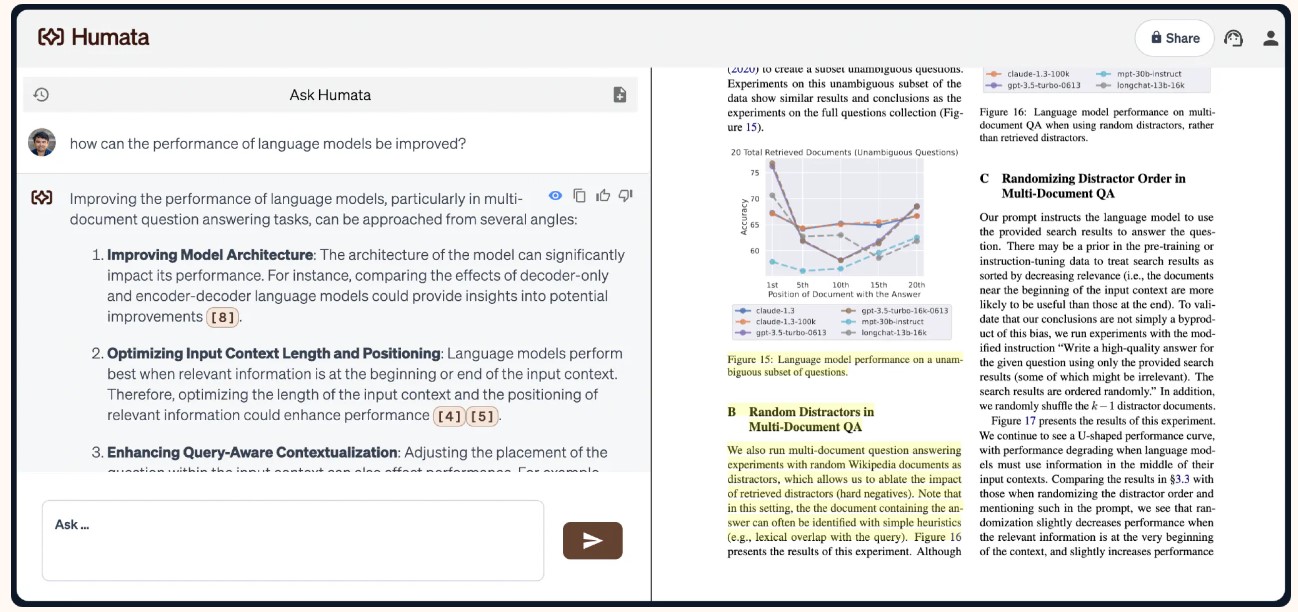
Humata uses AI to read, summarize, and answer questions about uploaded documents. It is like ChatGPT for all your files. Humata can answer “any question about your PDF and automatically get the answer with highlighted references, so you can fact check it and guarantee correctness.” There is a very limited free version while there is $10 a month version.
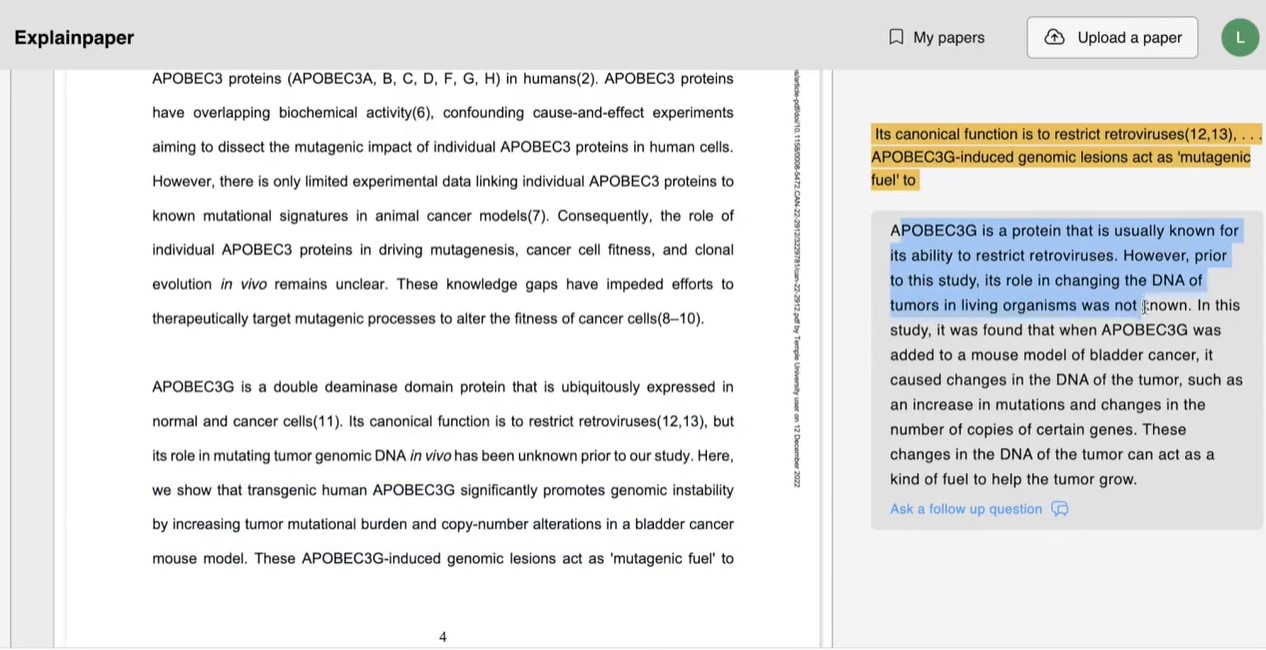
Explain Paper delivers exactly what its name suggests. You can upload a document, pinpoint the sections you find puzzling, and receive clarifications. Much like Chat GPT, you can pose precise questions to gain a better grasp of the paper's content. A complimentary version is available, alongside premium options priced at $12 and $20 per month.
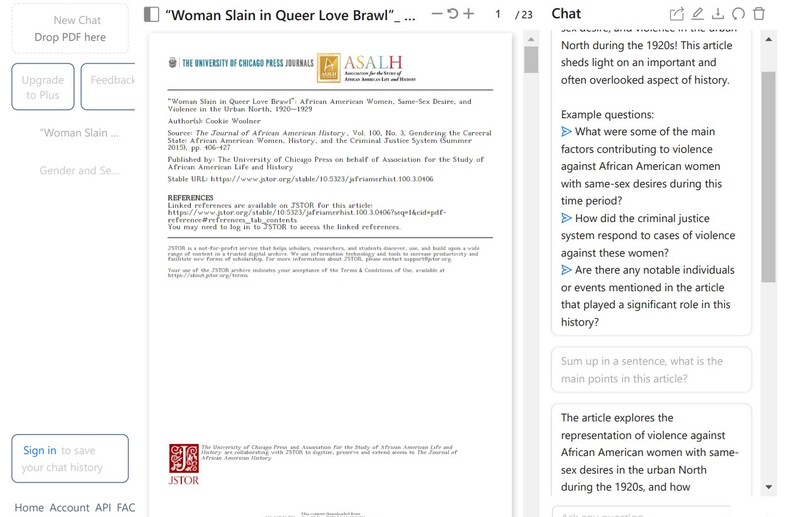
ChatPDF functions as a Chat GPT equivalent specifically tailored for PDFs. It facilitates queries related to any uploaded document and ensures its responses are anchored with references from the original PDF. This platform shares similarities with Explain Paper. While ChatPDF offers complimentary access for two daily PDFs, each up to 120 pages, the premium subscription is priced at $19.99 a month, encompassing unlimited PDF uploads and accommodating larger file sizes.
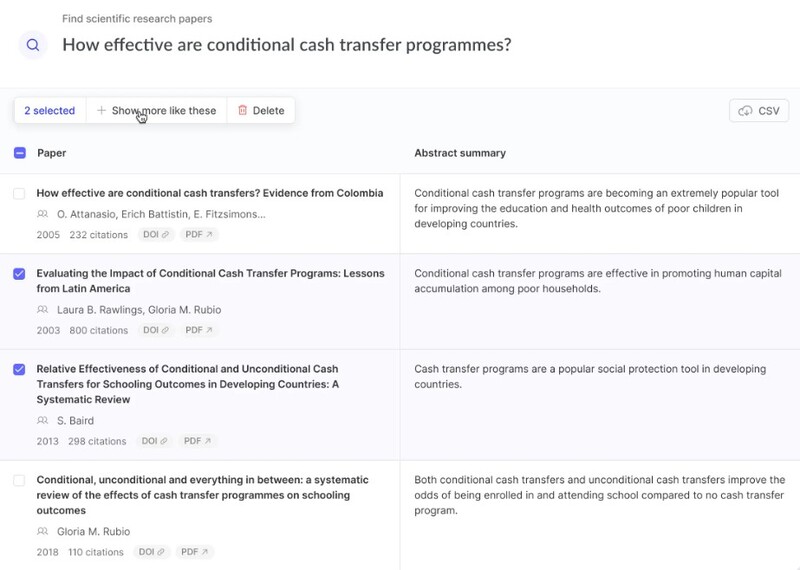
Elicit can automate time-consuming research tasks like summarizing papers, extracting data, and synthesizing your findings. You can ask it a research question and get back a list of relevant papers from their database. Elicit can provide short summaries of articles and also help in identifying themes and concepts across numerous papers. Both a complimentary version and a pay-as-you-go option are available.

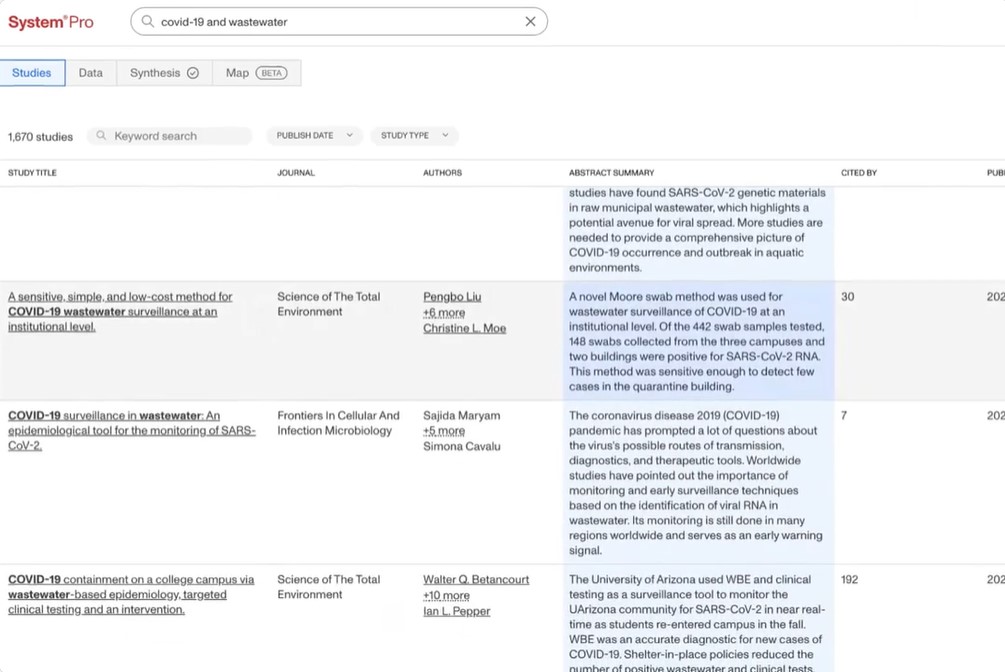
System Pro is primarily designed for STEM students and researchers. It “helps researchers find, synthesize, and contextualize scientific literature” and highlight “new insights.” Their platform streamlines the exploration of primary literature and scholarly articles. For instance, when searching "HPV and Cervical Cancer," System Pro delivers the most relevant studies connecting these two topics, complete with citations and abstracts. While a basic version is accessible, a premium subscription, priced at $12 per month, offers unlimited searches and comprehensive summaries.
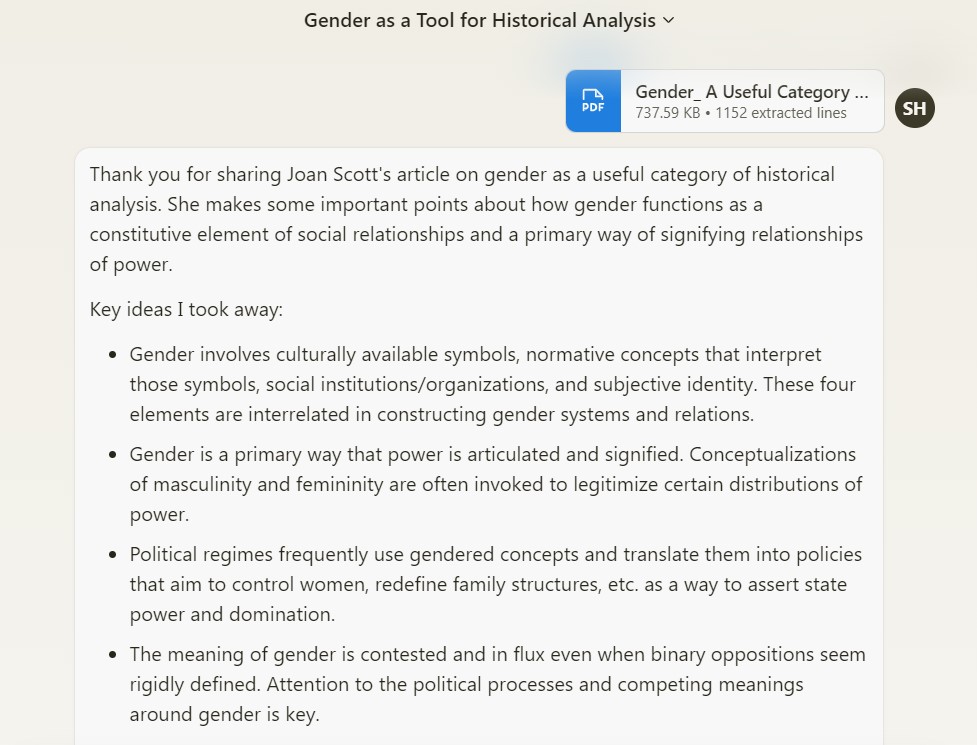
Claude closely resembles Chat GPT in its ability to converse, explain ideas, and respond to queries. A standout feature of Claude is its capability to summarize and answer questions from uploaded PDFs and Word documents. While there's a complimentary basic version available, the $20 monthly premium subscription offers extended usage, priority during peak times, and early access to new features.
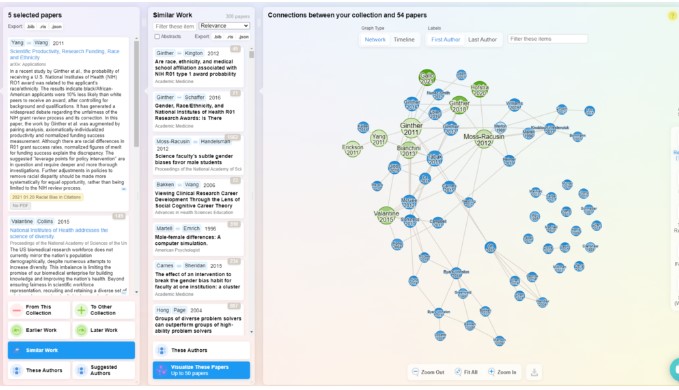
ResearchRabbit advertises itself as “Spotify for papers.” You bookmark and build a collection of academic papers and ResearchRabbit will learn from your library and update you with new and relevant articles. Another feature is an interactive visualization of papers that highlight how the interconnectedness of certain articles. Currently, there is only a free version.