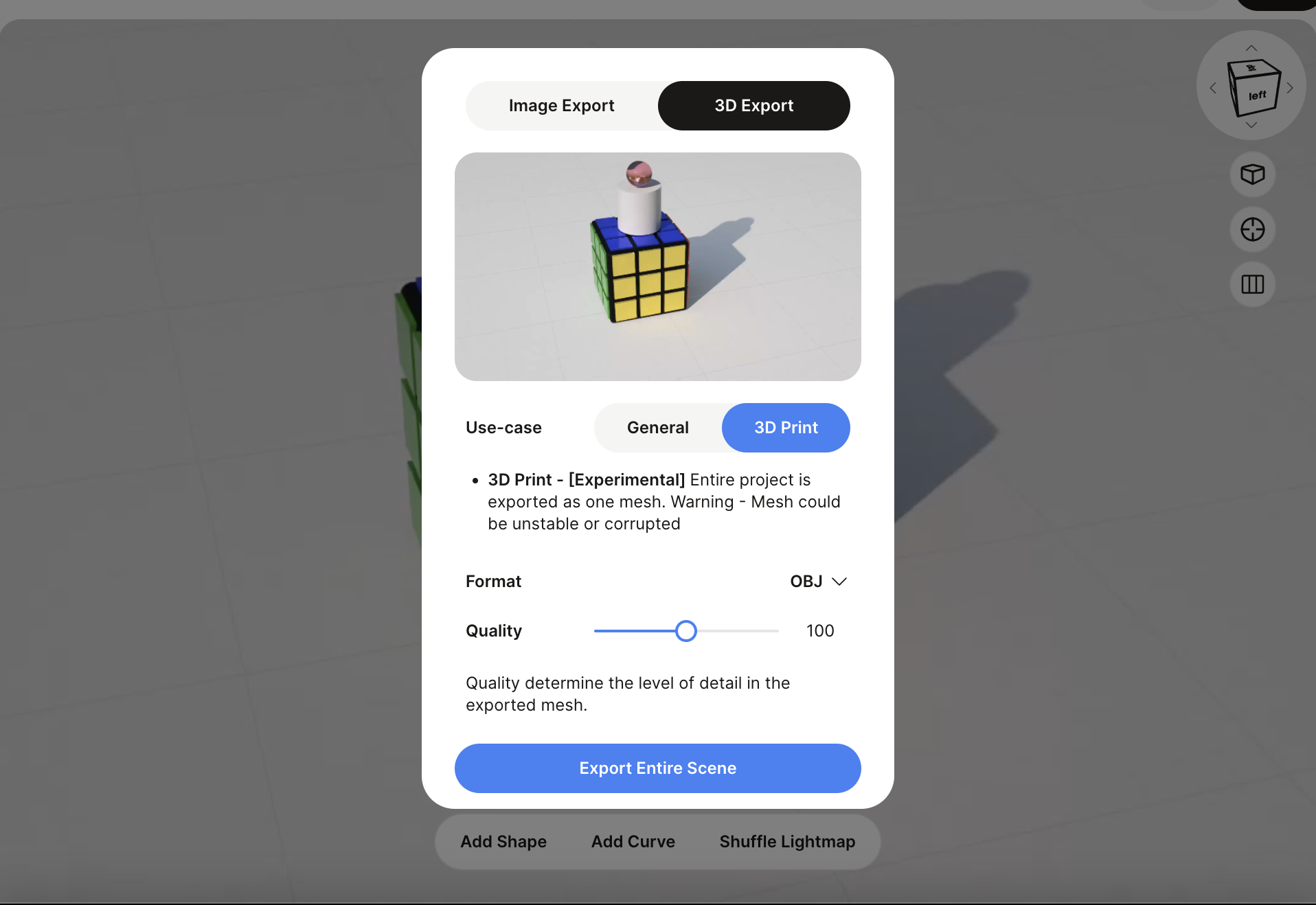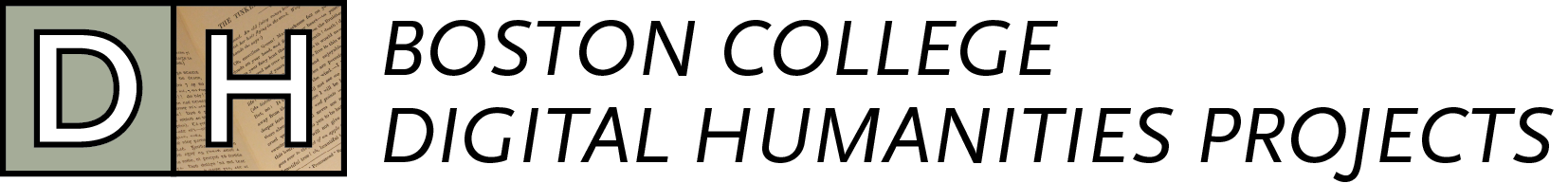Tech Review v0
- PolyCam
- RealityScan
- WOMP
Author: Le Lyu
Date Updated: 2023-6-15
PolyCam is a powerful 3D modeling tool leveraging LiDAR technology to create detailed models from video recordings. Ideal for classroom or small project applications, this paid app distinguishes itself with fast processing speed and reduced strain on device resources. Despite its advantages, PolyCam's lack of cloud-saving functionality may result in data loss in the event of a crash, and it has not been observed to surpass the model quality produced by the free Reality Scan application.
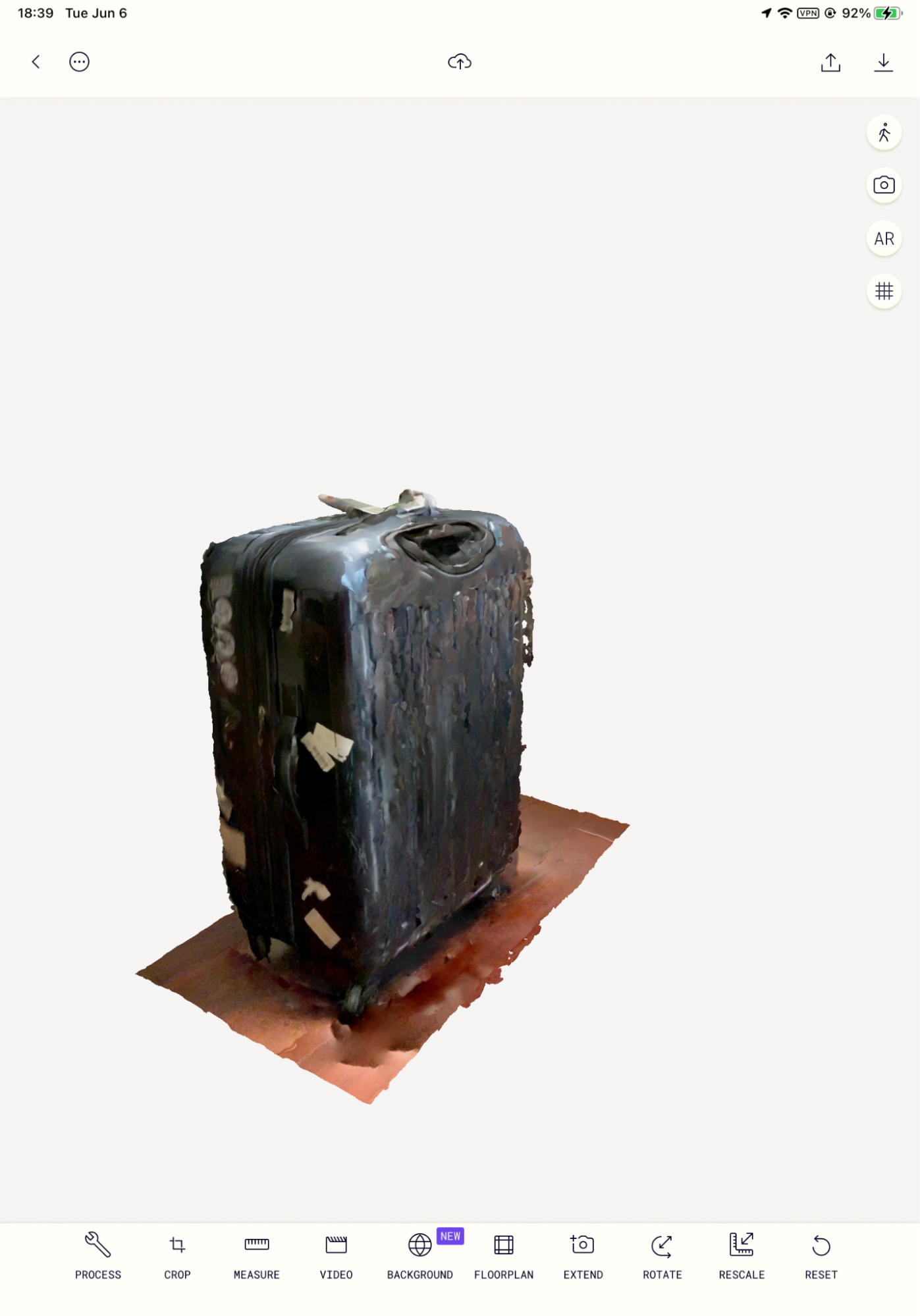
Specifications
- Utilizes LiDAR technology
- Offers fast processing speed
- $14.99 monthly subscription
- Creates models from video recordings
- Does not cause overheating or significant battery drain
Potential Notes
- No cloud-saving functionality, resulting in potential data loss
- Model quality may not surpass that of free alternatives
- Supports a variety of devices including iPads
- Needs subscription for access
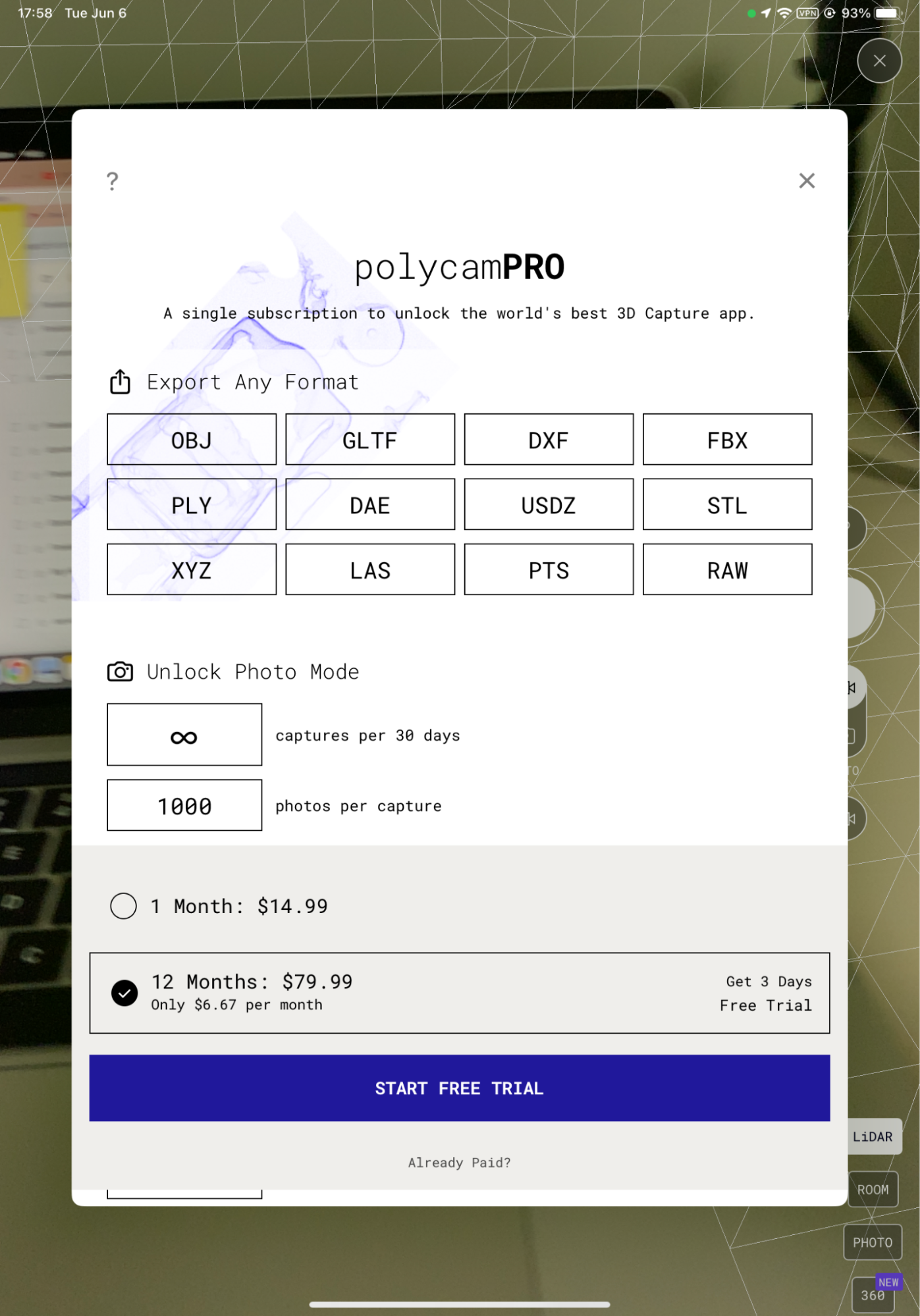
Author: Le Lyu
Date Updated: 2023-6-15
Reality Scan, a 3D modeling application, provides a user-friendly solution for classrooms and small projects. Leveraging a smartphone's camera and AR technology, it swiftly creates point clouds and 3D models from photos taken from various angles, offering an intuitive alternative to traditional 3D modeling methods. The program's automatic processing and cloud storage features make it an efficient tool for beginners.

Specifications
- Uses smartphone's camera and AR technology
- Automatic point cloud generation
- Cloud-based storage
- Supports up to 200 photos per object in free version
- Compatible with Sketchfab for model viewing
Potential Notes
- Works best with larger objects
- May cause significant battery drain and overheating in older phone models
- Cloud storage allows for data recovery in case of app crash
- Full use requires active internet connection

Author: Le Lyu
Date Updated: 2023-7-20
WOMP, a desktop-oriented 3D modeling application, champions the concept of cloud-based design. However, the catch is its dependency on a strong internet connection, making its continual cloud-saving feature a potential point of contention for users with limited connectivity.
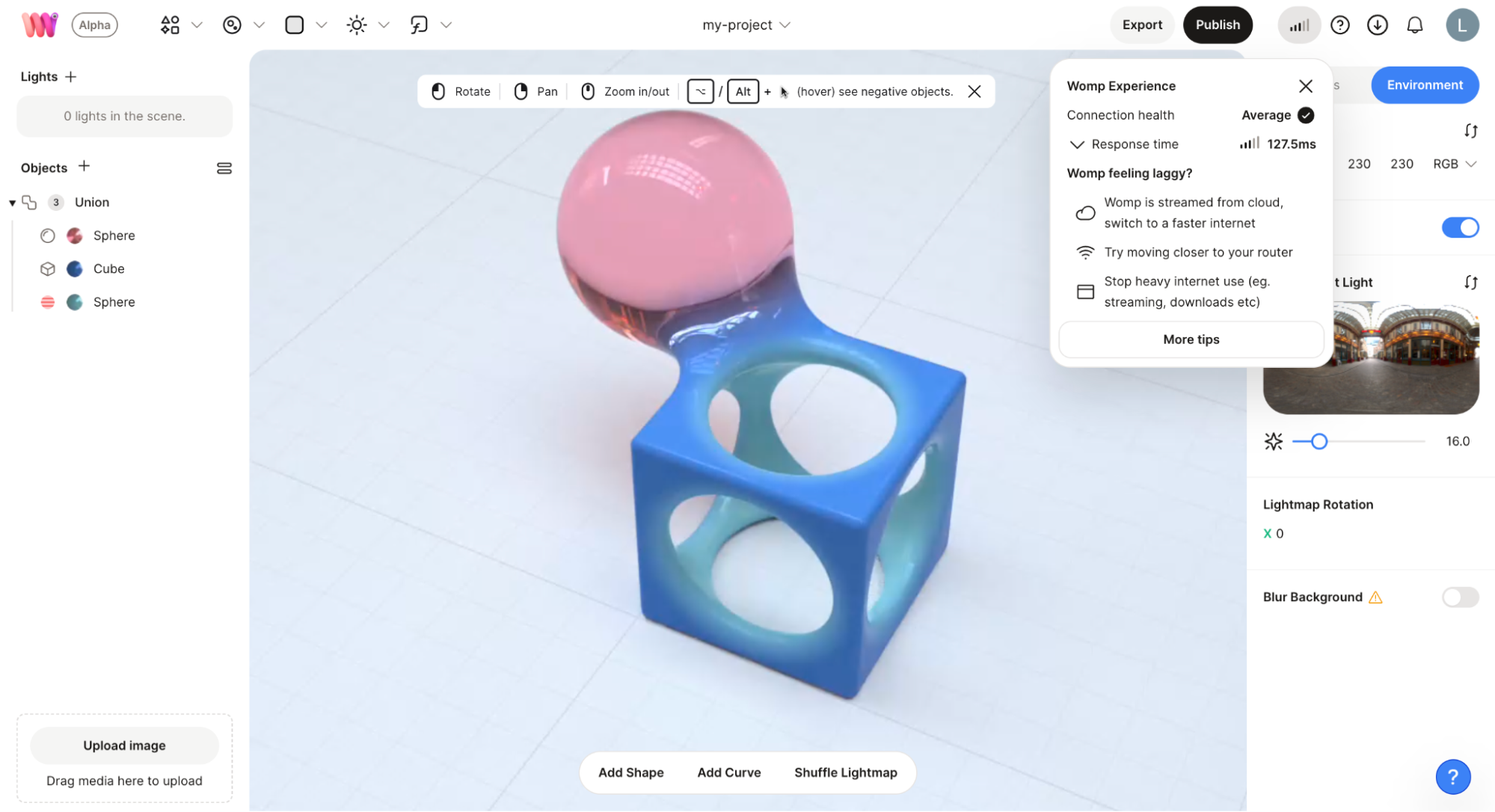
Specifications
- Designed for desktop use
- Relies heavily on internet connection due to cloud-based storage
- M1 Mac compatibility, although performance could feel clunky due to potential sub-optimal use of ARM architecture
- Provides a customizable modeling environment
- Fosters a community where users can share and utilize created models
- Offers exportation of 3D models in OBJ/STL formats
Potential Notes
- Needs a strong internet connection for optimal performance
- Might have compatibility issues with M1 Macs
- Does not support image importing for 3D modeling
- Limited 3D model export formats could affect compatibility with 3D printers
On the whole, WOMP serves as a decent 3D modeling platform with unique features, making it suitable for hobbyists and those new to 3D modeling. However, professionals might find the existing limitations a potential hindrance to their workflow.